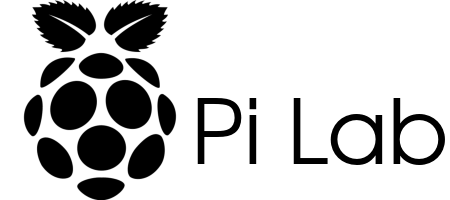I have upgraded the BOINC Node to a Raspberry Pi 4 Model B (2GB). This is a nice upgrade from the old Raspberry Pi Model B (256MB) that I had previously been running.
I have kept SETI@home setup just in case it starts sending out jobs again. However, the primary purpose of the BOINC node for now is to run Rosetta@home to help with COVID-19 research.
Checkout Pi Lab's BOINC Node progress.
Here are the basic steps that I used to setup Rosetta@home on the BOINC node.
Step 1:
Download Ubuntu Server for Raspberry Pi (64-bit)
Step 2:
Flash image to SD card
The easiest way to do this is to use balenaEtcher. It is super simple and they have great instructions.
Step 3:
SSH into the Pi
ssh ubuntu@<the_ip_assigned_to_the_pi>Note:
The default password is ubuntu. You will be prompted to change it.
Step 4:
Make sure everything is up to date
sudo apt-get update
sudo apt-get upgradeStep 5:
Install the BOINC Client
sudo apt-get install boinc-clientStep 6:
Get Account Key
boinccmd --lookup_account boinccmd --lookup_account https://boinc.bakerlab.org/rosetta <your_email> <your_password>Note: I already had a Rosetta@home account. If you don't have one you can create one here.
Step 7:
Attach the BOINC Client program to your Rosetta@home account
boinccmd --project_attach https://boinc.bakerlab.org/rosetta <your_account_key>That's it. You should now be up and running!
Consider joining the Fold for Covid team.
Note: There is a simpler setup available at Fold for Covid. I decided to go with this setup since I am very familiar with Ubuntu.
Do more with BOINC:
Check your tasks:
boinccmd --get_tasksInstall boinctui:
sudo apt-get install boinctuiRun boinctui:
This will give you a nice text interface for BOINC.
boinctuiConfigure BOINC Client:
sudo nano /var/lib/boinc-client/cc_config.xmlNote: If you make changes to the configuration be sure to run the following command. Configuration options can be found here.
boinccmd --read_cc_configUpdates:
I have upgraded the BOINC Node to a Raspberry Pi 4 Model B (4GB).
I have decided to shutdown the BOINC Node. It had not been getting tasks in quite some time. I have re-purposed it into a new more powerful Pi-hole setup. Check it out here.