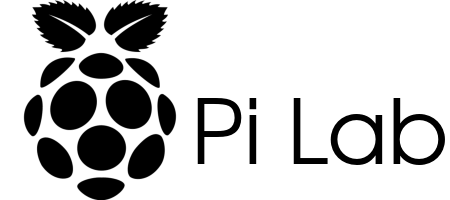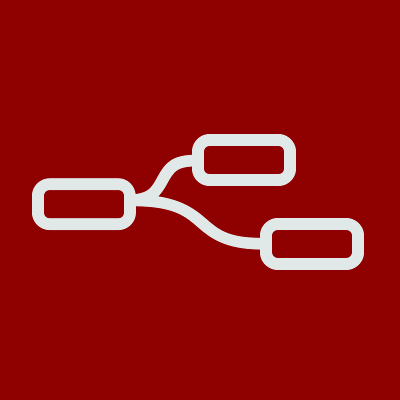I have added a new node to the Pi Lab setup to run SETI@home.
I used my first Raspberry Pi. It is a Raspberry Pi Model B (256MB).
SETI@home ("SETI at home") is an Internet-based public volunteer computing project employing the BOINC software platform created by the Berkeley SETI Research Center and is hosted by the Space Sciences Laboratory, at the University of California, Berkeley. Its purpose is to analyze radio signals, searching for signs of extraterrestrial intelligence, and as such is one of many activities undertaken as part of the worldwide SETI effort. Source
Checkout the Pi Lab SETI@home Node at work here.
Here are the basic steps that I used to create a headless SETI@home node.
Step 1:
Make sure everything is up to date
sudo apt-get update
sudo apt-get upgradeStep 2:
Install the BOINC Client
sudo apt-get install boinc-clientStep 3:
Get Account Key
boinccmd --lookup_account http://setiathome.berkeley.edu <your_email> <your_password>Note: I already had a SETI@home account. If you don't have one you can create one here.
Step 4:
Attach the BOINC Client program to your SETI@home account
boinccmd --project_attach http://setiathome.berkeley.edu <your_account_key>That's it. You should now be up and running!
Do more with BOINC:
Check your tasks:
boinccmd --get_tasksInstall boinctui:
sudo apt-get install boinctuiRun boinctui:
This will give you a nice text interface for BOINC.
boinctuiConfigure BOINC Client:
sudo nano /var/lib/boinc-client/cc_config.xmlNote: If you make changes to the configuration be sure to run the following command. Configuration options can be found here.
boinccmd --read_cc_configUpdates:
I have updated the SETI@home Node to the BOINC Node to make the node generic for running BOINC projects.
Sadly SETI@home is now in hibernation. Read more here.
I have retired the Raspberry Pi Model B (256MB) that had been used as Pi Lab's BOINC node. I have replaced it with a Raspberry Pi 4 Model B (2GB). It is still configured for SETI@home just in case, but is now primarily running Rosetta@home to help with COVID-19 research. Read more here.