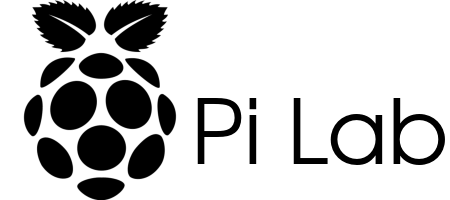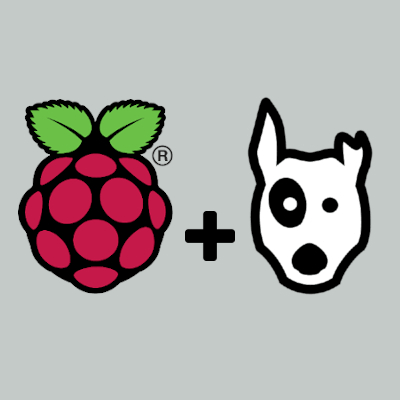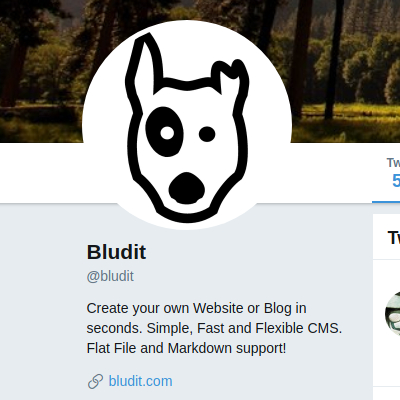The Bludit API (Application Programming Interface) is a plugin to provide an easy integration with Bludit. With this plugin, you can retrieve or update data from the database with just an HTTP request.
This is a really awesome feature that will hopefully continue to be expanded.
Check out the Bludit API Documentation.
PHP code example:
<!DOCTYPE html>
<html>
<head>
<link href="https://fonts.googleapis.com/css?family=Lora:400,400i,700|Roboto:400,400i,700" rel="stylesheet"/>
<style>
.grid-container {
display: grid;
grid-template-columns: auto auto auto;
background-color: rgb(55, 55, 55);
padding: 2px;
}
.grid-item {
background-color: rgb(242, 242, 242);
border: 1px solid rgba(0, 0, 0, 0.8);
padding: 12px;
font-size: 30px;
text-align: center;
}
.page-thumb {
width: 100px;
border-radius: .5em;
border: 5px solid rgb(242, 242, 242);
background-color: rgb(242, 242, 242);
transition: all 0.3s ease 0s;
box-shadow: rgba(0, 0, 0, 0.25) 3px 4px 5px;
}
.page-thumb:hover {
transition: all 0.3s ease 0s;
transform: scale(1.04);
}
h2 {
font-family: "Lora", Palatino, Georgia, Times, serif;
font-style: italic;
font-size: 2.0em;
margin-bottom: 5px;
}
@media only screen and (max-width: 500px) {
.grid-container {
display: flow-root;
padding: 2px;
text-align: center;
}
.page-thumb {
width: 200px;
}
}
</style>
</head>
<body>
<h2>Latest from Pi Lab:</h2>
<div class="grid-container">
<?php
$API_KEY = "redacted";
$json = file_get_contents("https://pilab.dev/api/pages?token=$API_KEY");
$json = json_decode($json, true);
foreach ($json as $item) {
// This allows you to limit the results. This example shows the first 9 pages in the array
$a = array_slice($item, 0, 9);
foreach ($a as $val) {
if ($val{"type"} == "published") {
echo "<div class='grid-item'>" . "<a href=" . $val{"permalink"} . " target='_blank'><img src='" . $val{"coverImage"} . "' title='" . $val{"title"} . "' class='page-thumb'/></a>" . "</div>";
}
}
}
?>
</div>
</body>
</html>